By now you know QuickBooks lacks the cannabis industry-specific features operators need. For companies who prioritize features like comprehensive reporting and compliance management, the move from QuickBooks to a cannabis ERP is looming.
With a booming cannabis market (where global sales are expected to grow to $55 billion in 2026), cannabis businesses are surrounded by opportunities to expand operations. Consequently, general accounting solutions like QuickBooks can no longer address the specific requirements of a cannabis business.
Migrating from QuickBooks to cannabis ERP comes with challenges, but by understanding these challenges, you can orchestrate a smooth transition from QuickBooks to cannabis ERP.
We start with one of the biggest obstacles.
Why you need to choose the right cannabis ERP
Cannabis businesses are not always in an industry-specific category just because of the numerous regulatory and compliance requirements; they are also operationally complex.
There is a lot to consider when selecting the right cannabis ERP for your business.
You’ll need a system that easily integrates with other systems in your organization, tracks your inventory from seed to sale, and allows room for scaling your business well into the future. You’ll also need ERP that delivers the proper support to handle the migration from QuickBooks.
Once you’ve chosen a solution, you can create an explicit mapping of your requirements by ensuring they align with your migration goals and use this information to choose the right cannabis ERP. Remember the specifics of your business and the functionalities you need to succeed in the long term. Your vendor’s support team and technicians should have the know-how to migrate your business from QuickBooks to cannabis ERP successfully.
Not sure if it’s time? When to Consider a Cannabis ERP Solution
How difficulties in data migration affect everything
Data is critical for a cannabis business because apart from informing the company’s decisions and monitoring its performance, it also ensures the cannabis business meets compliance regulations.
No cannabis operator can afford to lose or alter the accuracy and quality of data when moving from QuickBooks to cannabis ERP. But this is challenging for any company to accomplish, primarily because QuickBooks data storage system comprises data from multiple sources.
This means you could require additional verification and processing attention to ensure your data remains authentic and accurate before populating the ERP software. When such data is as complex as cannabis data, it poses a risk of error or data loss.
You will likely need to verify that the transferred data complies with traditional compliance standards– and if your documentation is outdated, it can appear inaccurate in the new ERP reality.
It helps to carefully plan your data migration to avoid data loss, corruption, or downtime.
What about cannabis ERP customization challenges
It is impossible to make a traditional ERP fit your current business processes because you need industry-rich features they don’t offer. Because your current accounting practices fall into a Quickbooks mold, it’s only natural not to want to change things.
Custom programming is often not needed with cannabis ERP because you finally have the tools needed to streamline processes, drive innovation and gain insights for your entire operation.
Cannabis ERP automates many of the cannabis departmental functions related to accounting, inventory, and HR so you can organize and manage real-time data without any customization at all.
Besides, customization can get complicated due to the time and cost associated as well as the risk of over-customization.
Breaking it down: Track and Trace vs. Seed to Sale: Here’s what Cannabis Operators Need to Know
How to manage employee adoption
You’ll need employee adoption to ensure migration success, but sometimes staff are slow to make the shift, preferring the QuickBooks systems they are well acquainted with over the new cannabis ERP.
Be prepared for some reluctance among your employees before, during, and after the transition from QuickBooks to the cannabis ERP. It’s only natural for them to feel this way: changing from what has worked to the unknown feels like a threat or an inconvenience to anyone.
Foster a mind shift so that they can champion the migration effortlessly. Engage your staff throughout the migration process and continually communicate and reinforce the benefits of moving to a cannabis ERP.
Then encourage your employees to generate ideas or suggestions and create a reliable feedback channel to make allies out of your teams, ready to accommodate the challenges of implementing the new cannabis ERP.
Remember that you can never entirely predict the issues that arise once your employees start interacting with a fully integrated cannabis ERP, but if their mindset were positive from the beginning, they’re likely to handle these challenges with more interest.
With Growth Comes Change…
…and change requires transition. Moving your organization from QuickBooks to a cannabis ERP is necessary for optimized business performance. If these changes are mismanaged, the migration can become an epic failure for your cannabis business.
Plan ahead for a successful data migration process, prepare your employees beforehand, choose the right ERP system, and spare customization when possible. Do that, and you’ll experience the best transition from QuickBooks to cannabis ERP.
FAQs
1. Can you use QuickBooks for your cannabis business?
Yes. You can use QuickBooks for your cannabis business in either its versions, QuickBooks online or QuickBooks desktop.
2. Then Why The Need To Migrate To A Cannabis ERP?
Apart from being highly regulated, the cannabis industry is growing. Therefore, the solutions and features offered by QuickBooks are not sufficient to handle the unique needs of your cannabis business. You need a specialized solution for that, which is a cannabis ERP.
3. Will you face challenges with migrating from QuickBooks to Cannabis ERP?
Migrating from QuickBooks to cannabis ERP is a complex process that experiences challenges like error-prone data transference, complex customization processes, and laborious adaptation of the new system within the organization.