Companies move to enterprise resource planning (ERP) systems for many reasons, most commonly when their current legacy system can’t keep up with modern processes. As is often the case, a company grows and needs more technology, so new solutions get added as they go. In the end, organizations are left with multiple disconnected software applications, tons of overlapping functionalities with little visibility into operations to show for it.
If your current technology has simply become too painful or too expensive to let inefficiencies continue to rule the day, you’re probably considering all the benefits that come with ERP. Typical among these are:
- Operating business from a single system
- Business process improvement
- Improved data analysis & forecasting
- Increased visibility into overall operations
- Improved management reporting
- Streamlined inventory & warehouse operations
- Increased flexibility to grow & scale
Understand that this is one of the most important business decisions you’ll undertake, one that will impact every facet of your organization. Selecting the right ERP software is a game-changing business decision that takes time to correctly implement, especially when considering all of the software vendors you’ll need to sift through. That’s why we’ve come up with this Getting Started Guide.
Getting Started
Many variables go into making your ERP project a success. Your first steps include the critical research required, whether you’re moving to cloud ERP, replacing an outdated on-premise ERP, or considering a hybrid deployment.
Before we get into deployment options, let’s first review the basics of Enterprise Resource Planning.
What is ERP?
ERP stands for Enterprise Resource Planning and refers to the software that many companies use to manage and automate day-to-day business processes, including sales, quoting, accounting, inventory, and more. These systems provide real-time insights and have become known for improving customer service and analyzing an organization’s overall financial health.
As a consolidated business system for gathering and organizing a company’s data through a suite of integrated applications, ERP automates business functions like production, procurement, project management, risk management, compliance, supply chain, and other essential operations.
Questions you’re probably asking:
- How will I ensure my new ERP system satisfies my business requirements?
- Is ERP flexible enough to grow with our company?
- What does ERP software cost?
- What integrations work best with my ERP?
- Is ERP software easy to use?
- Does my new ERP support technologies that drive growth, including Mobile, iOT, and Advanced Analytics?
If these are the type of questions you’re thinking about, you’re on the right track, but an ERP project is not one to undertake alone.
Assembling your evaluation team
The quickest path to ERP implementation failure is forgetting to include representatives from each department, so careful thought should go into assembling your ERP evaluation team. Based on our years of ERP implementation experience, it’s critical to involve stakeholders from the entire organization in each step of the decision-making process and not just the IT department. Too often, companies seek IT or executive leadership approval when instead, you should engage staff members who use the system the most.
Including everyone ensures your software evaluation is coming from all perspectives. Department personnel can communicate must-have features versus those they can live without. Being included in the software selection process ensures each department has a stake in the game, helps user-adoption, and increases the staff’s willingness to use a system that fits their workflows.
When putting your team together, start with an executive sponsor who carries appropriate authority to hold the evaluation team and vendor accountable to keep the project moving. The most successful ERP projects have upper management buy-in for required features, budget, and acceptable time frames. Searching for the right system takes time, so make sure everyone understands the time commitment involved.
In addition to the executive sponsor, your team should designate a project manager who will create your ERP implementation plan detailing each step of the project.
To make the process more thorough and efficient and regardless of your company’s size, this is worth repeating: your team should incorporate key employees from finance, supply operations, and other departments across your entire organization, and not just the IT department or executive suite.
Which software is right for you?
Before starting your ERP selection process, decide what capabilities you need, any general problems to be addressed, and your expected outcomes. Having a full understanding of your business is critical for ERP evaluation and starts with a review of your internal workflows. What are your organization’s current strengths and weaknesses? Identify opportunities for improvement as well as any methods that could be automated. Think about when and how employees will enter the data into the ERP system and determine what information needs to be accessible, and to whom.
ERP seeks to automate existing processes, but take the time to analyze those processes before doing this portion of your ERP requirements gathering. Are there confusing or redundant manual operations that could be streamlined? Implementing a new ERP system is your chance to uncover inefficiencies for improving business processes. When you automate poor processes, you only make those poor processes run faster. On the other hand, with a full understanding of your business, you can nail down and realize the full impact of your ERP selection.
Tie Your Requirements to Business Goals
With your evaluation team incorporating staff from each department, begin by looking at your immediate business needs and any foreseeable future requirements. A significant step in your evaluation process, the requirements gathering phase makes it easy to get lost in features and functions. It’s important to identify the essential requirements for your business and not take shortcuts because poor ERP planning can cost you.
Compile a list of the functional requirements, including industry-related features so you can connect with software vendors offering field-tested solutions that match these requirements. If you’re upgrading from a legacy software system, avoid limiting your options to your legacy system’s shortcomings. Stay mindful of future business goals and growth strategies that your ERP system is intended to support.
Don’t get dazzled by features; too many organizations select the ERP with the most extended features matrix. Instead, consider the solution’s success history within your industry, its flexibility and integration capability, as well as customer support. More on software vendors in a bit.
Calculating Costs
ERP pricing has gotten somewhat complex due to several factors, including deployment options and add-on options. As with most substantial technology upgrades, the cost of a new ERP system is a driving factor. Start by appreciating the actual value of ERP by factoring in both Return on Investment (ROI) and Total Cost of Ownership (TCO).
Most teams make the mistake of focusing on the upfront investment. Identify long term and recurring expenses. Take a close look at support and training. Pricing for these can be tough to estimate, but it can make a significant difference between each system’s lifetime costs.
Costs to consider:
- Software implementation
- Annual maintenance fees (software updates and upgrades)
- Support (annual, hourly, or tier)
- Training
- Hardware
- Technology requirements
- Additional licenses and renewals
Aim for Lean
While customizations are sometimes needed, always be prepared to assess the true necessity of a particular feature against the short and long term costs associated with having it. Ideally, you’ll want an ERP system that can adapt to your business requirements without needing extensive customization. Besides adding difficulty to the implementation process, ERP customizations create complexities during future upgrades when your system requires individual fixes.
From a cost perspective, customizations add to the budget in the short term by adding to your itemized list of deliverables during implementation. Consider the long-term cost liabilities that occur when your organization requires an update or bug fix without testing against your customized software.
Deployment Options
Your deployment options typically include on-premise, hosted, cloud, and hybrid solutions. Each of these deployment options offers clear benefits depending on your needs, so be sure to research which deployment option or hybrid scenario meets your requirements.
Consider the cost and responsibility of IT infrastructure associated with on-prem systems versus the accessibility and flexibility of cloud-based systems.
While the listed deployment options make ERP sound like a function entirely related to your IT department, remember that ERP systems are a function of your entire business, not solely the IT department’s responsibility.
Before you can decide between a cloud-based ERP or on-prem deployment, several factors need to be understood. For example, cloud ERP offers subscription payments but require appropriate internet availability. A cloud-based ERP works great for companies with employees who work remotely or need to do business on the go.
Alternatively, on-premise ERP requires IT infrastructure, up-to-date servers, and dedicated IT staff. On-prem systems typically carry large upfront fees, but still suitable for those who want their data on internally hosted servers.
Selecting your software vendor
Your software vendor is your partner in getting what you need from this technology upgrade, so make your decision only after thoroughly vetting your vendor options. It’s essential to work with an established vendor who understands your specific needs and appropriately addresses them.
Throughout the process, your software vendor will make suggestions based on your organization’s goals, the various options available, and how other businesses are using their technology to improve operations.
You’ll want to make sure the vendor has a demonstrable record of success within your industry and understands your processes well enough to help you troubleshoot any issues you have regarding technology integrations, logistical concerns, or compliance matters.